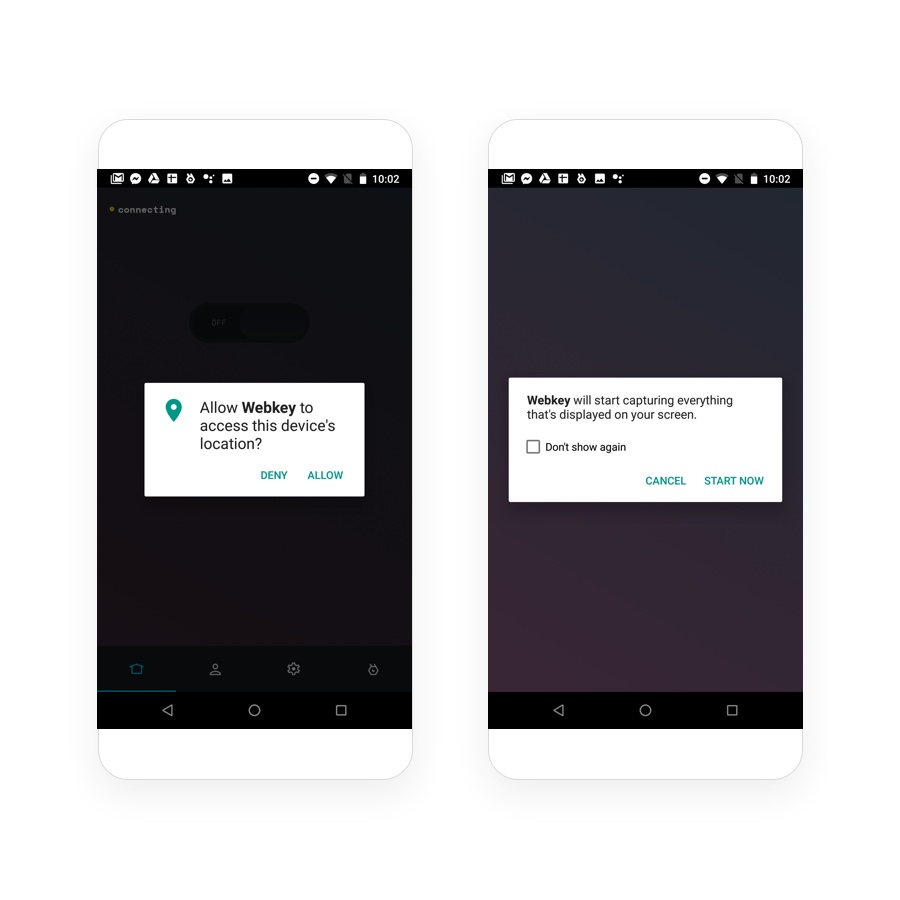A step-by-step guide
Webkey enables you to remotely control your Android device from a web browser using a simple app. The client app connects your device with your web dashboard. In order to get started with Webkey you have to register an account and download the client app to your Android device.
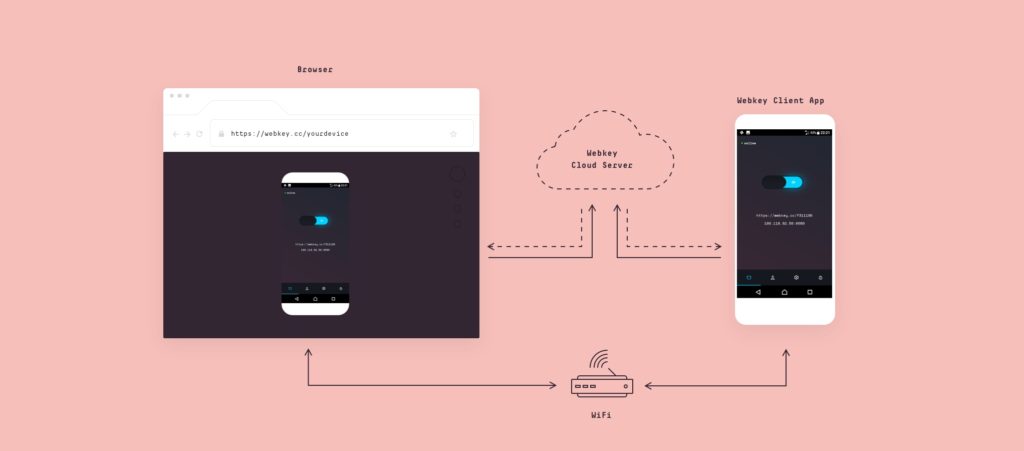
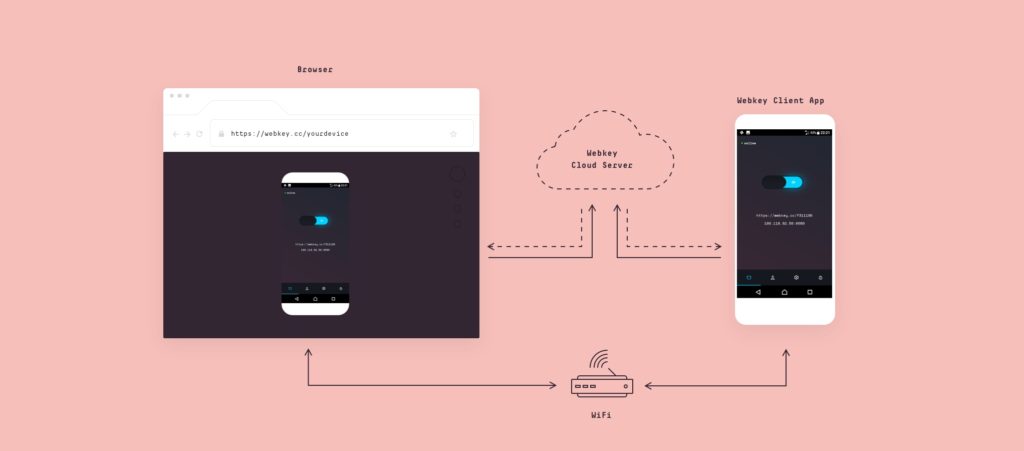
Pair with
a PIN code
Click on “Add new device” on your web dashboard and a PIN code will appear on your screen.
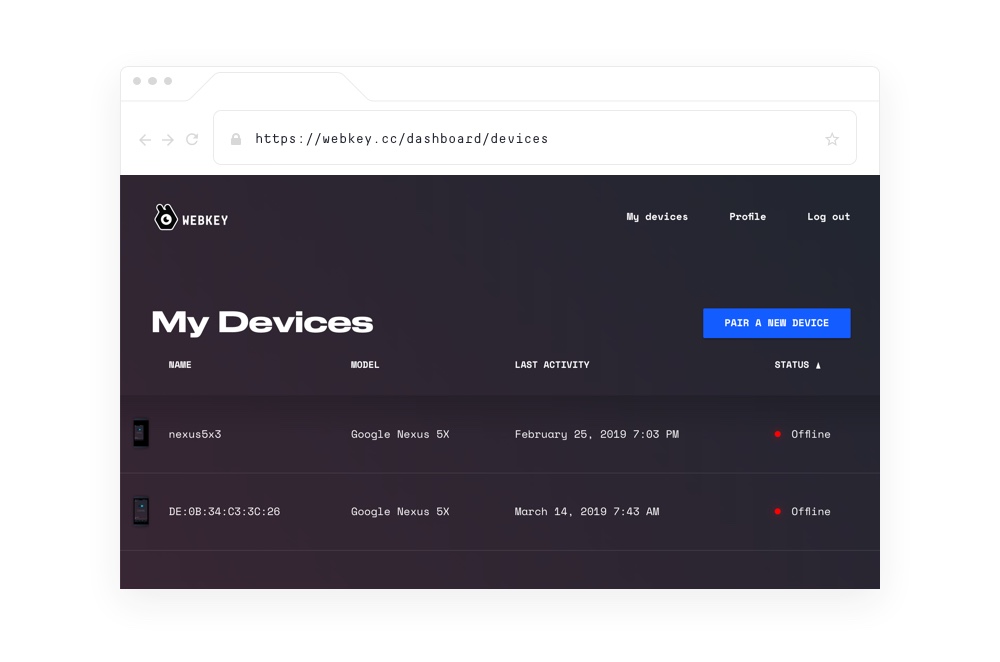
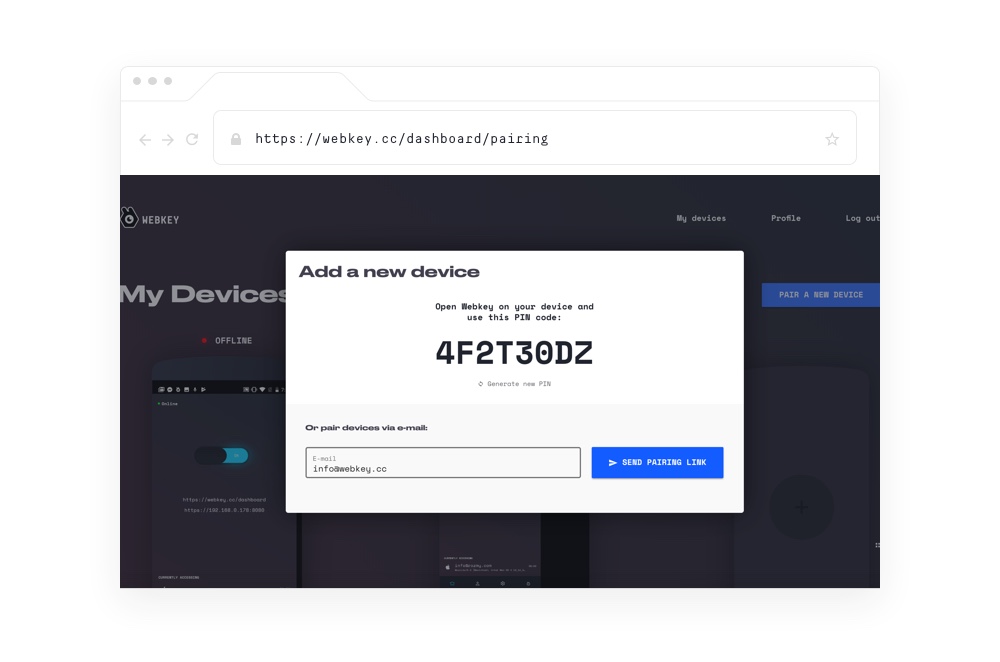
To pair your device, go to the Webkey app on your Android, click on “Pairing”button and type the PIN.
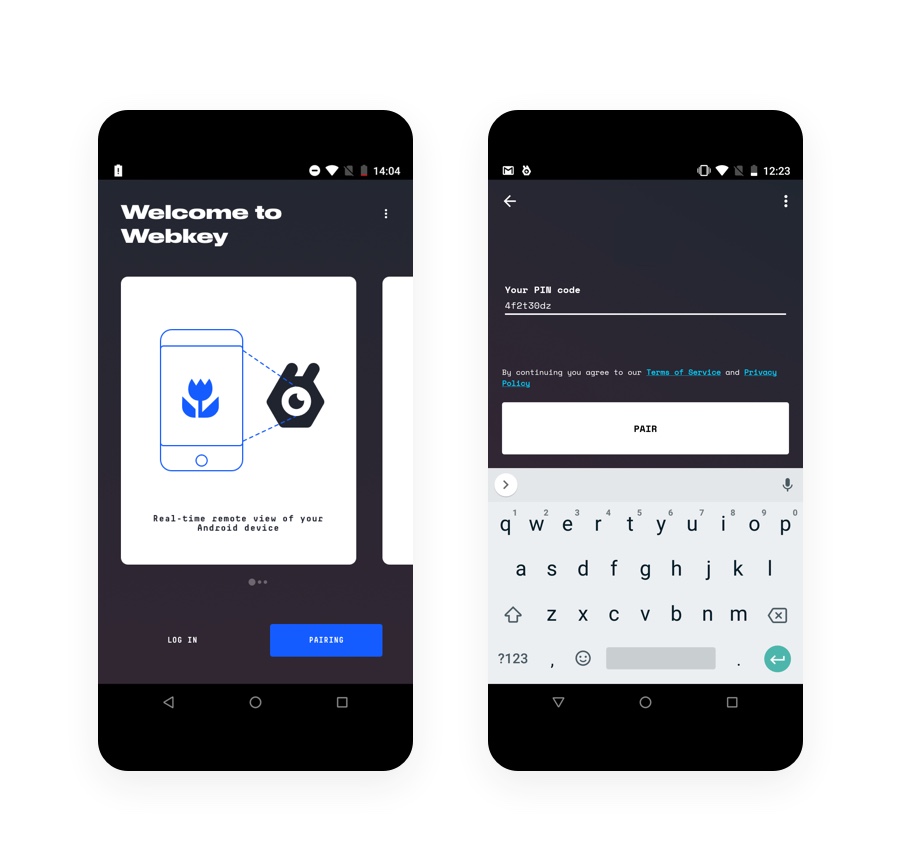
Pair by
logging in
By logging in to your web dashboard and the Webkey Client app using the same account credentials, pairing is done automatically.
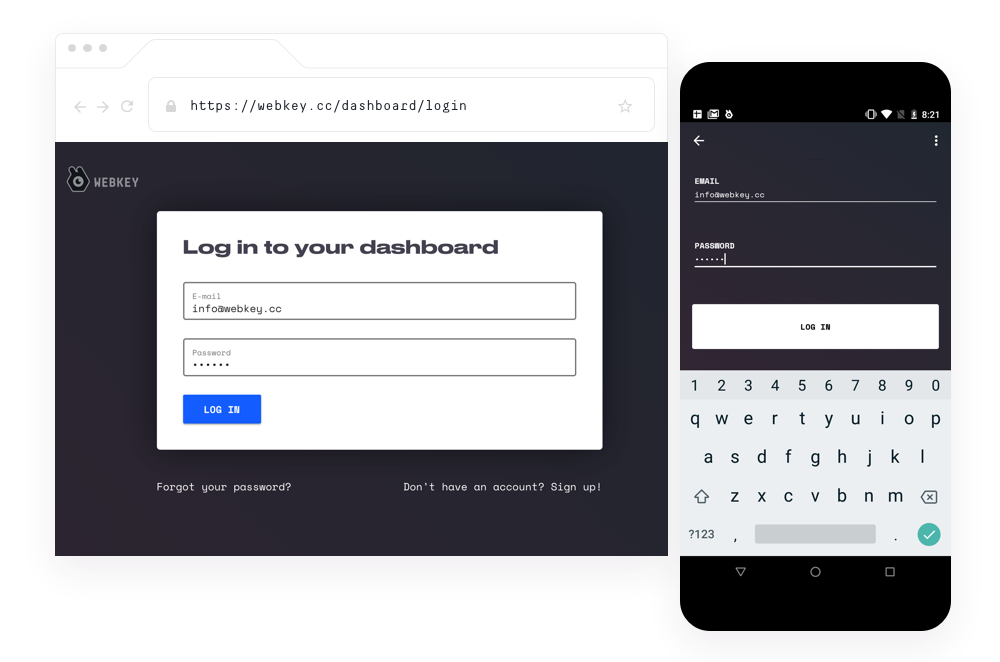
Send a pairing link in email
You can also send a pairing link in email. Pairing happens instantly by opening this email from the 📱device you have the Webkey app installed on.
Once you are done with pairing, make sure you allow access to the device’s screen stream and location. In case you choose to deny them, you won’t be able to view or locate your Android.