How to rename your devices in Webkey?
When you have a large number of devices to control, it is important to be able to identify them. With Webkey it is possible to rename your devices and even name device groups.
This will allow you to personalize the overview of your devices.
Normally, our app will attempt to identify the device based on the below factors:
– Network MAC address. If there are more than one interface, we will use a select list for this.
– Android Serial. This is a deprecated function on more recent Android versions.
– Additionally, there is a public ID (in uuid format). This is generated by Webkey and is unique for all devices.
To name your device, go to your dashboard and click on the device you wish to rename.
After clicking on the sandwich menu, you will see the following:
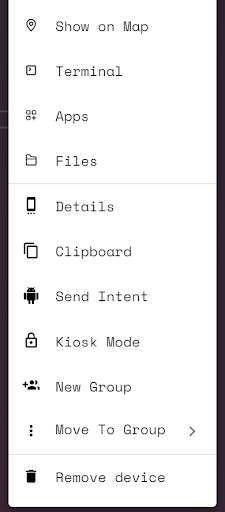
On the top of the next screen, you will see the default name of your device. Simply clicking on the edit, you will be able to rename your device.
