It is possible to send intents from your Dashboard to the controlled device(s). An intent is basically a passive data structure holding an abstract description of an action to be performed. You can use intents for launching activities and services, and broadcasting. It is best to see intents as the glue that connects different activities.
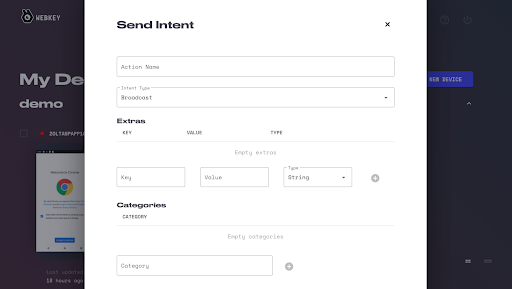
To send intents from your Webkey dashboard, you need to click on the Android icon after logging in and selecting the device you wish to send intents to.
As shown above, you will need to name your intent and select the type of intent you would like to send.
In the extras field you can specify the additional important attributes of the intent further specifying the action to be performed. You may add additional lines of information about the intent you wish to send.
Before sending the intent, you should add the category by clicking the “+” icon on the right.
Webkey gives you the opportunity to compile most of the standard intents, however if there is a specific need to add any of these, please do get in touch with us and let us know your use case. We will be happy to help!
For programmers, developers, and experts it is also possible to send intents programmatically by using REST APIs, please be referred to our API doc
For detailed information regarding how intents work we recommend reading this description.